Using LinkedIn to Find Freelance Work: What You Need to Know
Dec 12, 2016
When it comes to getting freelance work and building relationships with potential clients, there’s one tool that’s been particularly helpful to me: LinkedIn.
Yes, I’ve spoken at length about my love for LinkedIn numerous times before. However, I realized I’ve never really dug into the nitty gritty details about just how I use it to grow my own freelance business.
Here's how to use LinkedIn to grow your #freelance business: Click To TweetSince this platform has been one of my greatest resources for taking my business to the next level, I figured it’s time I share all of that helpful information. So, without further ado, here’s what you need to know about using LinkedIn to get freelance work.
Optimizing Your Profile
Before you get started on any of the following steps, you’re going to want to take the time to knock the cobwebs off that profile of yours. After all, you don’t want to reach out to a bunch of potential clients with a profile that’s so outdated it’s growing mold.
I recommend starting with the following steps:
1. A Professional Photo
Use something that is friendly, professional, and clearly shows your face (so, yes, forget that full-body shot of you at the beach).
2. An Optimized Headline
I know there are plenty of people out there who like to get creative with their headlines. But, when coming up with yours, I’d always suggest going with function over style.
Why? Well, you want to come up in searches. So, if someone’s looking for a writer and types “Freelance Writer” in the LinkedIn search field, you want to show up in those results.
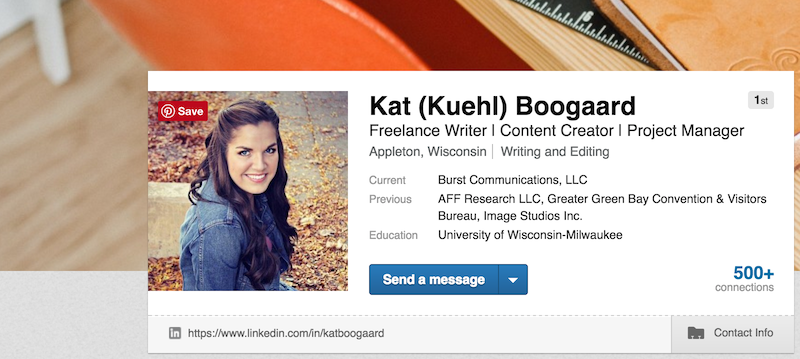
So, ensure that you use that keyword (or whatever one applies to your work) directly in your headline. Remember, you want to make what you do almost painfully obvious.
3. An Impressive Summary
Don’t overlook this section of your profile! Craft a few paragraphs that explain what you do and any major accomplishments. And, don’t hesitate to incorporate a little personality either. This is your chance to share a little bit about yourself—without those constraints of typical bullet points.
4. An Updated Professional History
Did you recently leave your full-time job to pursue freelancing? You want your previous positions to be up to date to avoid any confusion. So, remember to make any necessary changes to employment dates and responsibilities.
5. A Portfolio
LinkedIn gives you the option to add samples of your work to your profile, and this is an opportunity you don’t want to pass up as a freelancer! Add some links to your published work to make it easy for potential clients to see what you’ve already done.
NOTE: When making changes to your profile, don’t forget to head to your privacy settings and turn off your activity. You don’t need your network to be bombarded with notifications of all of the little tweaks you’re making.
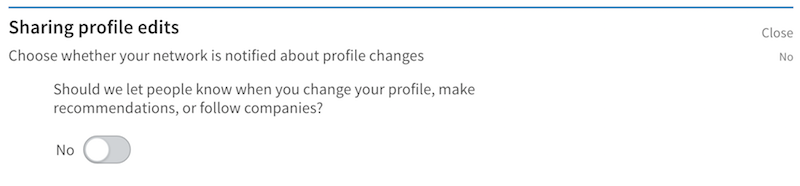
Finding Jobs
In addition to forming relationships with prospective clients, LinkedIn is also one of my favorite tools for finding jobs.
Using the search bar at the top of the page, type in the title of a job you’re looking for. Typically, I use search terms like “Freelance Writer”, “Freelance Blogger”, or “Freelance Content Creator”.
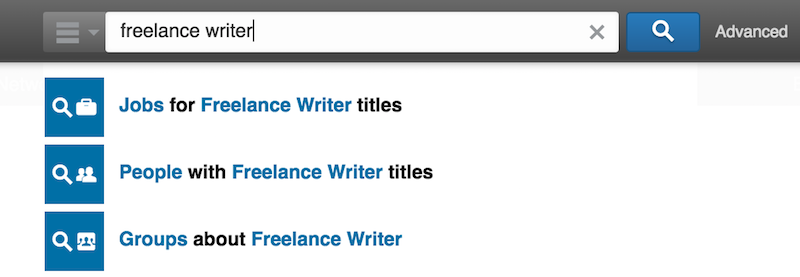
Hit “enter”, and you’ll be met with job listings for those sorts of positions. In most cases, you can apply directly using LinkedIn. But, I also always recommend doing your research on that company and following up with a personalized contact (more on that later!).
If you want more in-depth instructions on finding work with LinkedIn, check out this post.
Stalking Potential Clients
Speaking of researching clients, I always turn to LinkedIn to help me research prospective clients—whether I originally found them on the platform or not.
Using the search bar at the top, type in the name of the company you’re aiming to find out more about. If they have a company page setup, you’ll find that in the listings that are returned from your search.
On that page, you can see a description of the company, the company’s employees (and if you’re connected with any of them!), what jobs they have posted, and any recent updates they’ve shared.
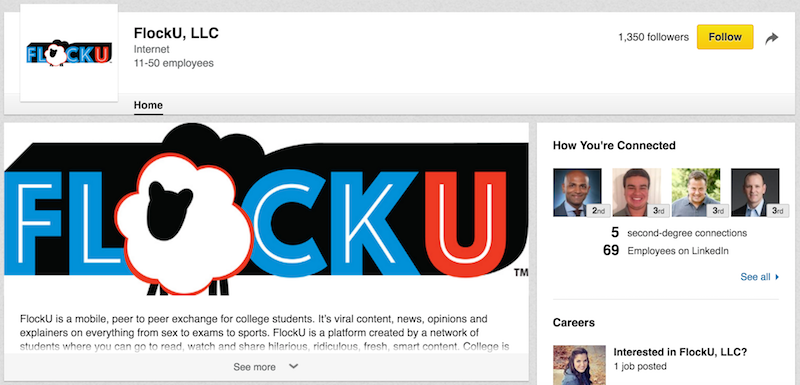
Dig into this information (and their website!) to get a feel for whether or not this business would be a good fit with your services.
Making Connections
While LinkedIn can be helpful for finding out more about the company, my favorite way to use it is to make personal contact with someone at the business I’m interested in—rather than submitting my information to the internet blackhole.
So, how does this work? Here’s my step by step process that you can replicate.
1. Find a Job
First things first, whether it’s on LinkedIn, a job board, or any other platform, find a freelance job or a company you’re interested in.
2. Research the Company
Using the company’s website, LinkedIn page, and other social media outlets, do some research to find out what that company is all about.
If they’re looking for a blogger, does their existing blog content interest you or seem like somethings you’re capable of writing? Does their brand personality appeal to you? Do they have a good reputation?
3. Find a Contacts
Here’s where that “Employees” section of a company’s LinkedIn page comes in handy. If you already have a contact that you know fairly well at that company, that’s a great place to get started.
But, if not, peruse the company’s employees to find someone you can reach out to about working with them. Typically, I look for someone with a title like “Content Manager”, “Marketing Manager”, “Managing Editor”, etc. When in doubt, an HR rep or “Head of Talent” will suffice as well.
4. Send a (Personalized!) Message
When you have a contact, it’s time to send a connection request. But, before sending off that invitation with the auto-filled text, remember this: You should always, always, always send a personalized message with your requests (no matter who you’re connecting with!).
Whether you’ve already applied for a posted open position or you’re doing some cold outreach with a company you’re interested in, personalize your message accordingly.
Need some ideas? Don’t forget to download the bonus content with this post for some helpful templates!
Staying Active
Of course, you don’t want to do all of that work to step up your LinkedIn presence only to let your profile collect dust again.
Stay active by sharing your recent work, constantly making new beneficial connections, and liking updates shared by companies. Showing that your engaged in that space just gives you one more outlet where prospective clients can find out more about you—and eventually reach out!
Want more information? Check out these related posts:
- 6 LinkedIn Tips You Should Know
- How to Write a Great LinkedIn Summary
- Using LinkedIn as a Freelancer + Biz Owner
- Step Up Your LinkedIn Presence With These 7 Quick Things